Take Another Look
Teachers can ask students to “Take Another Look” at steps of the writing process when they have submitted their work for review.
Take Another Look is a great Writer’s Universe feature that allows teachers to work closely with students on a particular step in the writing process where they may be struggling.
Instead of unlocking the Brainstorm, Choose, Plan, Draft, Revise, and Edit steps of the writing process for a student, you can ask a student to Take Another Look. Before you click the Take Another Look button, leave helpful comments for the student explaining what area(s) they should focus on and improve.
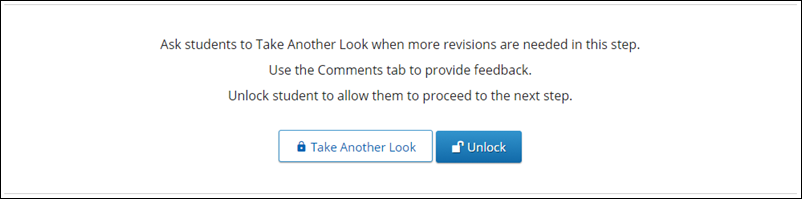
You can ask a student to Take Another Look multiple times on each step, and the comments you make for each version of the step are saved so there is a record of the student’s progress.
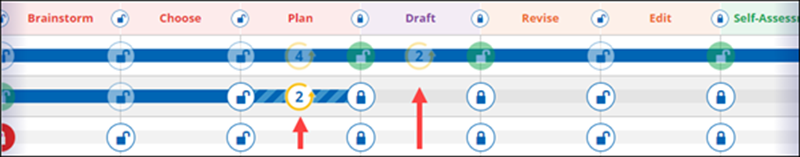
You can ask a student to Take Another Look on a project step up to 9 times, and the counter on the status bar displays this for you.

|
Take Another Look functionality becomes active only if a step is locked for a student. If you unlock a step and do not require a review before allowing a student to move on, you will not have the option to ask a student to Take Another Look. |
